Because the UIImageView in the background is very light, you can't see the text in the foreground on top of the UIVisualEffectView. I want to detect whether the background is light or not and if so, change the text colour to something darker. How can I do this?