I tried this . But the problem I am facing is with <item name="android:windowActionBarOverlay">true</item>
the sliding tab goes behind the Actionbar.
(see the logo and title above tabs) When i set
android:layout_marginTop="?attr/actionBarSize"
then sliding tab doesn't remain transparent.
What is the correct way to make actionbar transparent without sliding tabs going behind the actionbar?
EDIT: activity_main.xml
<?xml version="1.0" encoding="utf-8"?>
<LinearLayout xmlns:android="http://schemas.android.com/apk/res/android"
android:layout_width="match_parent"
android:layout_height="match_parent"
android:orientation="vertical"
android:background="@drawable/newbg">
<!-- The sliding tab -->
<com.github.amitt001.musicapp.stab.SlidingTabLayout
android:id="@+id/sliding_tabs"
android:layout_width="match_parent"
android:layout_height="wrap_content" />
<!-- The pager that allows us to swipe between fragments -->
<android.support.v4.view.ViewPager
android:id="@+id/viewpager"
android:layout_width="match_parent"
android:layout_height="0px"
android:layout_weight="1"
android:background="@android:color/transparent"/><!--#A6000000" -->
</LinearLayout>
Styles.xml
<resources>
<!-- Base application theme. -->
<style name="AppTheme" parent="Theme.AppCompat.Light">
<!-- Customize your theme here. -->
<item name="android:actionOverflowButtonStyle">@style/ActionButtonOverflow</item>
<!-- Support library compatibility -->
<item name="actionOverflowButtonStyle">@style/ActionButtonOverflow</item>
<item name="android:actionBarStyle">@style/MyActionBar</item>
<item name="android:windowActionBarOverlay">true</item>
<!-- Support library compatibility -->
<item name="actionBarStyle">@style/MyActionBar</item>
<item name="windowActionBarOverlay">true</item>
</style>
<style name="MyActionBar" parent="@style/Widget.AppCompat.ActionBar">
<item name="android:background">@android:color/transparent</item>
<item name="background">@android:color/transparent</item>
</style>
<style name="ActionButtonOverflow" parent="@style/Widget.AppCompat.ActionButton.Overflow">
<item name="android:src">@drawable/ic_drawer</item>
</style>
</resources>