First make a backup of \wamp\wampmanager.tpl as mistakes in here can make wampmanager unstartable.
Now edit \wamp\wampmanager.tpl using a decent editor and not notepad
Find this line, its line 138 approx.
Type: item; Caption: "${w_wwwDirectory}"; Action: shellexecute; FileName: "${wwwDir}"; Glyph: 2
Copy/Paste that line below itself and then change it to be something like this
Type: item; Caption: "My Sites"; Action: shellexecute; FileName: "d:/Documents/Websites"; Glyph: 2
Save the file.
Now either start WAMPServer or if it was actually already running refresh the menus by doing :-
rightclick on wampmanager icon -> refresh
You should now see your new menu.
If you want you could now go back and delete the original line that creates the www directory menu item.