My need is to change the default sites directory of wamp from say "c:\wamp\www" to say "d:\sites". Right now my projects in "d:\sites" do not show in the project list:
I found a few past answers like this one and this one which I think are not applicable to WampServer 2.5 (anyway, it did not work for me).
I also found this procedure in the documentation, but it seems far too complex for what I need.
Any help on this matter would be appreciated.