I have a mesh, created in blender and exported to .obj. The mesh looks valid and has UV map applied and exported into the same .obj as well. For some reason, when I try to apply a texture material, or even basic material to the mesh, only half of the hexagon is actually painted.
This is a mesh
This is the code
var container;
var camera, scene, renderer;
init();
animate();
function init() {
container = document.createElement( 'div' );
document.body.appendChild( container );
renderer = new THREE.WebGLRenderer();
renderer.setSize( window.innerWidth, window.innerHeight );
container.appendChild( renderer.domElement );
scene = new THREE.Scene();
camera = new THREE.PerspectiveCamera( 55, window.innerWidth / window.innerHeight, 0.5, 3000000 );
camera.position.set( 2000, 750, 2000 );
controls = new THREE.OrbitControls( camera, renderer.domElement );
controls.userPan = false;
controls.userPanSpeed = 0.0;
controls.maxDistance = 5000.0;
controls.maxPolarAngle = Math.PI * 0.495;
controls.center.set( 0, 1, 0 );
var light = new THREE.HemisphereLight( 0xffffbb, 0x080820, 1 );
light.position.set( - 1, 1, - 1 );
scene.add( light );
waterNormals = new THREE.ImageUtils.loadTexture( 'textures/waternormals.jpg' );
waterNormals.wrapS = waterNormals.wrapT = THREE.RepeatWrapping;
water = new THREE.Water( renderer, camera, scene, {
textureWidth: 512,
textureHeight: 512,
waterNormals: waterNormals,
alpha: 1.0,
sunDirection: light.position.clone().normalize(),
sunColor: 0xffffff,
waterColor: 0x001e0f,
distortionScale: 50.0,
} );
var loader = new THREE.OBJMTLLoader();
loader.load( "models/world.obj", "models/world.mtl", function(object)
{
console.log(object.children[0].children[1].geometry);
var mesh = new THREE.Mesh(
object.children[0].children[1].geometry,
new THREE.MeshBasicMaterial
);
scene.add(mesh);
});
}
function animate() {
requestAnimationFrame( animate );
render();
}
function render() {
controls.update();
renderer.render( scene, camera );
}
And this is how it looks:
When I split the hexagons into 2 quads it works perfectly, thing is, I need faces to stay hexagons for picking, the faces I want to be selected are hexagons.