My current long term project utilizes a palette of custom colors. In code, we are using a category to access these colors by name. This works great but there are times, such as when building a nib, that these colors won't be set programmatically.
I am looking for a way to define a named set of colors. For instance, when setting a background color for a UIView, I would like my drop list in Interface Builder to list my custom colors by name. Does anyone know of a way to achieve this?