You can use the universal Tk widget after() method to schedule a function to run after a specified delay given in milliseconds. This only happens once, so typically the function itself also calls after() to perpetuate the process.
In the code below a custom AnimatedGif container class is defined which loads and holds all the frames of animated sequence separately in a list which allows quick (random) access to them using [] indexing syntax. It reads individual frames from the file using the -index indexvalue image format suboption mentioned on the photo Tk manual page.
I got the test image shown below from the Animation Library website.
Here's how things should look when it's initially started.
You should be able use the same technique to animate multiple images or those that are attached to other kinds of widgets, such as Button and Canvas instances.
try:
from tkinter import *
except ImportError:
from Tkinter import * # Python 2
class AnimatedGif(object):
""" Animated GIF Image Container. """
def __init__(self, image_file_path):
# Read in all the frames of a multi-frame gif image.
self._frames = []
frame_num = 0 # Number of next frame to read.
while True:
try:
frame = PhotoImage(file=image_file_path,
format="gif -index {}".format(frame_num))
except TclError:
break
self._frames.append(frame)
frame_num += 1
def __len__(self):
return len(self._frames)
def __getitem__(self, frame_num):
return self._frames[frame_num]
def update_label_image(label, ani_img, ms_delay, frame_num):
global cancel_id
label.configure(image=ani_img[frame_num])
frame_num = (frame_num+1) % len(ani_img)
cancel_id = root.after(
ms_delay, update_label_image, label, ani_img, ms_delay, frame_num)
def enable_animation():
global cancel_id
if cancel_id is None: # Animation not started?
ms_delay = 1000 // len(ani_img) # Show all frames in 1000 ms.
cancel_id = root.after(
ms_delay, update_label_image, animation, ani_img, ms_delay, 0)
def cancel_animation():
global cancel_id
if cancel_id is not None: # Animation started?
root.after_cancel(cancel_id)
cancel_id = None
root = Tk()
root.title("Animation Demo")
root.geometry("250x125+100+100")
ani_img = AnimatedGif("small_globe.gif")
cancel_id = None
animation = Label(image=ani_img[0]) # Display first frame initially.
animation.pack()
Button(root, text="start animation", command=enable_animation).pack()
Button(root, text="stop animation", command=cancel_animation).pack()
Button(root, text="exit", command=root.quit).pack()
root.mainloop()