I am developing an Android Application for Online Shopping. I have created following view for List of Products using RecyclerView, in that i want to change view on selecting option menu item:
I have created following adapter named ProductAdapter, in that I have implemented code for changing layout in onCreateViewHolder for selecting layout file based on boolean value.
Code of Adapter ProductAdapter:
/***
* ADAPTER for Product to binding rows in List
*/
private class ProductAdapter extends RecyclerView.Adapter<ProductAdapter.ProductRowHolder> {
private List<Product> productList;
private Context mContext;
public ProductAdapter(Context context, List<Product> feedItemList) {
this.productList = feedItemList;
this.mContext = context;
}
@Override
public ProductRowHolder onCreateViewHolder(ViewGroup viewGroup, int i) {
View v = LayoutInflater.from(viewGroup.getContext()).inflate(isProductViewAsList ? R.layout.product_row_layout_list : R.layout.product_row_layout_grid, null);
ProductRowHolder mh = new ProductRowHolder(v);
return mh;
}
@Override
public void onBindViewHolder(ProductRowHolder productRowHolder, int i) {
Product prodItem = productList.get(i);
// Picasso.with(mContext).load(feedItem.getName())
// .error(R.drawable.ic_launcher)
// .placeholder(R.drawable.ic_launcher)
// .into(productRowHolder.thumbnail);
double price = prodItem.getPrice();
double discount = prodItem.getDiscount();
double discountedPrice = price - (price * discount / 100);
String code = "";
if(prodItem.getCode() != null)
code = "[" + prodItem.getCode() + "] ";
productRowHolder.prodIsNewView.setVisibility(prodItem.getIsNew() == 1 ? View.VISIBLE : View.INVISIBLE);
productRowHolder.prodNameView.setText(code + prodItem.getName());
productRowHolder.prodOriginalRateView.setText("Rs." + new BigDecimal(price).setScale(2,RoundingMode.DOWN));
productRowHolder.prodDiscView.setText("" + new BigDecimal(discount).setScale(2,RoundingMode.DOWN) + "% off");
productRowHolder.prodDiscRateView.setText("Rs." + new BigDecimal(discountedPrice).setScale(2,RoundingMode.DOWN));
productRowHolder.prodOriginalRateView.setPaintFlags(productRowHolder.prodOriginalRateView.getPaintFlags() | Paint.STRIKE_THRU_TEXT_FLAG);
}
@Override
public int getItemCount() {
return (null != productList ? productList.size() : 0);
}
public class ProductRowHolder extends RecyclerView.ViewHolder implements View.OnClickListener {
//Declaration of Views
public ProductRowHolder(View view) {
super(view);
view.setOnClickListener(this);
//Find Views
}
@Override
public void onClick(View view) {
//Onclick of row
}
}
}
After that i have done code for Changing RecyclerView layout from List to Grid and Vice Versa in onOptionsItemSelected, here i am calling mAdapter.notifyDataSetChanged(); so it will call adapter again and change value.
onOptionsItemSelected:
@Override
public boolean onOptionsItemSelected(MenuItem item) {
// Handle action bar item clicks here. The action bar will
// automatically handle clicks on the Home/Up button, so long
// as you specify a parent activity in AndroidManifest.xml.
int id = item.getItemId();
//noinspection SimplifiableIfStatement
switch (id) {
case R.id.action_settings:
return true;
case android.R.id.home:
finish();
break;
case R.id.product_show_as_view:
isProductViewAsList = !isProductViewAsList;
supportInvalidateOptionsMenu();
mRecyclerView.setLayoutManager(isProductViewAsList ? new LinearLayoutManager(this) : new GridLayoutManager(this, 2));
mAdapter.notifyDataSetChanged();
break;
}
return super.onOptionsItemSelected(item);
}
I got little bit success like:
Image of Grid layout:
Image of List layout:

BUT NOW WHEN I SCROLL and then CHANGING VIEW is Displaying like:
Grid layout:
List layout:
I dont know why it happens after scrolling. Is there any other way to change view like this.
Today i just saw that this problem is because of
ImageView, without it working perfectly.
Help please, You help will be appreciated.