Following Anton's solution, I came up with this ViewHolder which holds/handles/delegates different type of layouts.
But I am not sure if the replacing new layout would work when the recycling view's ViewHolder is not the type of the data roll in.
So basically,
onCreateViewHolder(ViewGroup parent, int viewType) is only called when new view layout is needed;
getItemViewType(int position) will be called for the viewType;
onBindViewHolder(ViewHolder holder, int position) is always called when recycling the view (new data is brought in and try to display with that ViewHolder).
So when onBindViewHolder is called it needs to be put in the right view layout and update the ViewHolder.
public int getItemViewType(int position) {
TypedData data = mDataSource.get(position);
return data.type;
}
public ViewHolder onCreateViewHolder(ViewGroup parent,
int viewType) {
return ViewHolder.makeViewHolder(parent, viewType);
}
public void onBindViewHolder(ViewHolder holder,
int position) {
TypedData data = mDataSource.get(position);
holder.updateData(data);
}
///
public static class ViewHolder extends
RecyclerView.ViewHolder {
ViewGroup mParentViewGroup;
View mCurrentViewThisViewHolderIsFor;
int mDataType;
public TypeOneViewHolder mTypeOneViewHolder;
public TypeTwoViewHolder mTypeTwoViewHolder;
static ViewHolder makeViewHolder(ViewGroup vwGrp,
int dataType) {
View v = getLayoutView(vwGrp, dataType);
return new ViewHolder(vwGrp, v, viewType);
}
static View getLayoutView(ViewGroup vwGrp,
int dataType) {
int layoutId = getLayoutId(dataType);
return LayoutInflater.from(vwGrp.getContext())
.inflate(layoutId, null);
}
static int getLayoutId(int dataType) {
if (dataType == TYPE_ONE) {
return R.layout.type_one_layout;
} else if (dataType == TYPE_TWO) {
return R.layout.type_two_layout;
}
}
public ViewHolder(ViewGroup vwGrp, View v,
int dataType) {
super(v);
mDataType = dataType;
mParentViewGroup = vwGrp;
mCurrentViewThisViewHolderIsFor = v;
if (data.type == TYPE_ONE) {
mTypeOneViewHolder = new TypeOneViewHolder(v);
} else if (data.type == TYPE_TWO) {
mTypeTwoViewHolder = new TypeTwoViewHolder(v);
}
}
public void updateData(TypeData data) {
mDataType = data.type;
if (data.type == TYPE_ONE) {
mTypeTwoViewHolder = null;
if (mTypeOneViewHolder == null) {
View newView = getLayoutView(mParentViewGroup,
data.type);
/**
* How can I replace a new view with
the view in the parent
view container?
*/
replaceView(mCurrentViewThisViewHolderIsFor,
newView);
mCurrentViewThisViewHolderIsFor = newView;
mTypeOneViewHolder =
new TypeOneViewHolder(newView);
}
mTypeOneViewHolder.updateDataTypeOne(data);
} else if (data.type == TYPE_TWO){
mTypeOneViewHolder = null;
if (mTypeTwoViewHolder == null) {
View newView = getLayoutView(mParentViewGroup,
data.type);
/**
* How can I replace a new view with
the view in the parent view
container?
*/
replaceView(mCurrentViewThisViewHolderIsFor,
newView);
mCurrentViewThisViewHolderIsFor = newView;
mTypeTwoViewHolder =
new TypeTwoViewHolder(newView);
}
mTypeTwoViewHolder.updateDataTypeOne(data);
}
}
}
public static void replaceView(View currentView,
View newView) {
ViewGroup parent = (ViewGroup)currentView.getParent();
if(parent == null) {
return;
}
final int index = parent.indexOfChild(currentView);
parent.removeView(currentView);
parent.addView(newView, index);
}
ViewHolder has member mItemViewType to hold the view.
It looks like in onBindViewHolder(ViewHolder holder, int position) the ViewHolder passed in has been picked up (or created) by looked at getItemViewType(int position) to make sure it is a match, so it may not need to worry there that ViewHolder's type does not match the data[position]'s type.
It looks like The recycle ViewHolder is picked by type, so no warrior there.
Building a RecyclerView LayoutManager – Part 1 answers this question.
It gets the recycle ViewHolder like:
holder = getRecycledViewPool().getRecycledView(mAdapter.getItemViewType(offsetPosition));
Or create a new one if not find recycle ViewHolder of the right type.
public ViewHolder getRecycledView(int viewType) {
final ArrayList<ViewHolder> scrapHeap = mScrap.get(viewType);
if (scrapHeap != null && !scrapHeap.isEmpty()) {
final int index = scrapHeap.size() - 1;
final ViewHolder scrap = scrapHeap.get(index);
scrapHeap.remove(index);
return scrap;
}
return null;
}
View getViewForPosition(int position, boolean dryRun) {
......
if (holder == null) {
final int offsetPosition = mAdapterHelper.findPositionOffset(position);
if (offsetPosition < 0 || offsetPosition >= mAdapter.getItemCount()) {
throw new IndexOutOfBoundsException("Inconsistency detected. Invalid item "
+ "position " + position + "(offset:" + offsetPosition + ")."
+ "state:" + mState.getItemCount());
}
final int type = mAdapter.getItemViewType(offsetPosition);
// 2) Find from scrap via stable ids, if exists
if (mAdapter.hasStableIds()) {
holder = getScrapViewForId(mAdapter.getItemId(offsetPosition), type, dryRun);
if (holder != null) {
// update position
holder.mPosition = offsetPosition;
fromScrap = true;
}
}
if (holder == null && mViewCacheExtension != null) {
// We are NOT sending the offsetPosition because LayoutManager does not
// know it.
final View view = mViewCacheExtension
.getViewForPositionAndType(this, position, type);
if (view != null) {
holder = getChildViewHolder(view);
if (holder == null) {
throw new IllegalArgumentException("getViewForPositionAndType returned"
+ " a view which does not have a ViewHolder");
} else if (holder.shouldIgnore()) {
throw new IllegalArgumentException("getViewForPositionAndType returned"
+ " a view that is ignored. You must call stopIgnoring before"
+ " returning this view.");
}
}
}
if (holder == null) { // fallback to recycler
// try recycler.
// Head to the shared pool.
if (DEBUG) {
Log.d(TAG, "getViewForPosition(" + position + ") fetching from shared "
+ "pool");
}
holder = getRecycledViewPool()
.getRecycledView(mAdapter.getItemViewType(offsetPosition));
if (holder != null) {
holder.resetInternal();
if (FORCE_INVALIDATE_DISPLAY_LIST) {
invalidateDisplayListInt(holder);
}
}
}
if (holder == null) {
holder = mAdapter.createViewHolder(RecyclerView.this,
mAdapter.getItemViewType(offsetPosition));
if (DEBUG) {
Log.d(TAG, "getViewForPosition created new ViewHolder");
}
}
}
boolean bound = false;
if (mState.isPreLayout() && holder.isBound()) {
// do not update unless we absolutely have to.
holder.mPreLayoutPosition = position;
} else if (!holder.isBound() || holder.needsUpdate() || holder.isInvalid()) {
if (DEBUG && holder.isRemoved()) {
throw new IllegalStateException("Removed holder should be bound and it should"
+ " come here only in pre-layout. Holder: " + holder);
}
final int offsetPosition = mAdapterHelper.findPositionOffset(position);
mAdapter.bindViewHolder(holder, offsetPosition);
attachAccessibilityDelegate(holder.itemView);
bound = true;
if (mState.isPreLayout()) {
holder.mPreLayoutPosition = position;
}
}
final ViewGroup.LayoutParams lp = holder.itemView.getLayoutParams();
final LayoutParams rvLayoutParams;
if (lp == null) {
rvLayoutParams = (LayoutParams) generateDefaultLayoutParams();
holder.itemView.setLayoutParams(rvLayoutParams);
} else if (!checkLayoutParams(lp)) {
rvLayoutParams = (LayoutParams) generateLayoutParams(lp);
holder.itemView.setLayoutParams(rvLayoutParams);
} else {
rvLayoutParams = (LayoutParams) lp;
}
rvLayoutParams.mViewHolder = holder;
rvLayoutParams.mPendingInvalidate = fromScrap && bound;
return holder.itemView;
}