I have a RecyclerView which loads its data from a SQLite database. Each row has 3 EditTexts and 1 Checkbox:
<LinearLayout xmlns:android="http://schemas.android.com/apk/res/android"
android:id="@+id/row_content"
android:layout_width="fill_parent"
android:layout_height="fill_parent"
android:orientation="horizontal"
android:padding="6dp"
android:background="?android:attr/selectableItemBackground">
<EditText
android:layout_width="wrap_content"
android:layout_height="wrap_content"
android:id="@+id/element_name_editText"
android:singleLine="true"/>
<EditText
android:layout_width="wrap_content"
android:layout_height="wrap_content"
android:id="@+id/element_quantity_editText"
android:singleLine="true"/>
<EditText
android:layout_width="wrap_content"
android:layout_height="wrap_content"
android:inputType="numberDecimal"
android:ems="10"
android:id="@+id/element_price_editText"
android:singleLine="true"/>
<CheckBox
android:layout_width="wrap_content"
android:layout_height="wrap_content"
android:id="@+id/element_checkBox"/>
This is the result:
What I am trying to achieve is to hide two views (element_quantity_editText and element_price_editText) when clicking a button in the fragment containing the RecyclerView. The result would be something like this
For now I tried using multiple ViewTypes as in How to create RecyclerView with multiple view type?
However, this only applies to the new added elements and not to the rest of them.
This is what I have now:
Myadapter
@Override
public RecyclerView.ViewHolder onCreateViewHolder(ViewGroup parent, int viewType) {
SharedPreferences mPrefs = PreferenceManager.getDefaultSharedPreferences(mContext);
mShow=mPrefs.getBoolean("0", true);
if (viewType==VIEW_TYPE_ELEMENT){
if(mShow) {
View v = LayoutInflater.from(parent.getContext()).inflate(R.layout.elements_item, parent, false);
ElementsRowHolder vh = new ElementsRowHolder(v,mShow);
return vh;
}
else{
View v = LayoutInflater.from(parent.getContext()).inflate(R.layout.elements_item_0, parent, false);//elements_item_0 only contains TITLE and CHECKBOX
ElementsRowHolder vh = new ElementsRowHolder(v,mShow);
return vh;
}
}
else {
View v = LayoutInflater.from(parent.getContext()).inflate(R.layout.new_element_item, parent, false);
NewElementRowHolder vh = new NewElementRowHolder(v);
return vh;
}
}
@Override
public void onBindViewHolder(RecyclerView.ViewHolder holder, int position) {
if (holder instanceof ElementsRowHolder) {
((ElementsRowHolder)holder).bindModel(mData.get(position));
}
}
@Override
public int getItemCount() {
return(mData.size()+1);
}
@Override
public int getItemViewType(int position) {
return (position == mData.size()) ? VIEW_TYPE_BUTTON : VIEW_TYPE_ELEMENT;
}
My ViewHolder
public ElementsRowHolder(View row, boolean mShow) {
super(row);
this.mShow = mShow;
mElementName=(EditText)row.findViewById(R.id.element_name_editText);
mElementQuantity=(EditText)row.findViewById(R.id.element_quantity_editText);
mElementPrice=(EditText)row.findViewById(R.id.element_price_editText);
mElementCheckBox=(CheckBox)row.findViewById(R.id.element_checkBox);
if(mShow) {
mElementQuantity.setVisibility(View.VISIBLE);
mElementPrice.setVisibility(View.VISIBLE);
mElementName.setVisibility(View.VISIBLE);
mElementCheckBox.setVisibility(View.VISIBLE);
}
else {
mElementQuantity.setVisibility(View.GONE);
mElementPrice.setVisibility(View.GONE);
mElementName.setVisibility(View.VISIBLE);
mElementCheckBox.setVisibility(View.VISIBLE);
}
row.setOnClickListener(this);
if (Build.VERSION.SDK_INT >= Build.VERSION_CODES.LOLLIPOP) {
row.setOnTouchListener(new View.OnTouchListener() {
@TargetApi(Build.VERSION_CODES.LOLLIPOP)
@Override
public boolean onTouch(View v, MotionEvent event) {
v.findViewById(R.id.row_content).getBackground().setHotspot(event.getX(), event.getY());
return(false);
}
});
}
}
void bindModel(Element e) {
mElementName.setText(e.getName());
if (e.getQuantity() == null && e.getCost() == null) {
} else {
mElementQuantity.setText(e.getQuantity().toString());
mElementPrice.setText(e.getCost().toString());
}
mElementCheckBox.setActivated(false);
}