Similar to how Gmail does it, I would like to add a text divider to my navigation drawer after the (in my case) second item. How can I achieve that? I guess somewhere around
mDrawerAdapter = new DrawerAdapter(this, cursor);
mDrawerList.post(new Runnable() {
public void run() {
mDrawerList.setAdapter(mDrawerAdapter);
selectDrawerItem(mCurrentDrawerPos);
}
});
, right?