How do I move this chat layout(black one) to right side with the help of java code?
I'm making a chat app and i want the message sent by me in the right side and msg sent by another person in the left side(as shown in the screenshot)
the code of my chat layout is:
`<?xml version="1.0" encoding="utf-8"?>
<RelativeLayout xmlns:android="http://schemas.android.com/apk/res/android"
xmlns:app="http://schemas.android.com/apk/res-auto"
xmlns:tools="http://schemas.android.com/tools"
android:id="@+id/message_single_layout"
android:layout_width="match_parent"
android:layout_height="wrap_content"
android:orientation="vertical"
android:padding="5dp">
<de.hdodenhof.circleimageview.CircleImageView
android:id="@+id/message_profile_layout"
android:layout_width="30dp"
android:layout_height="30dp"
android:layout_alignParentStart="true"
android:layout_alignParentTop="true"
android:layout_marginTop="4dp"
android:src="@drawable/default_profile" />
<com.daasuu.bl.BubbleLayout
android:id="@+id/message_bubble_layout"
android:layout_width="wrap_content"
android:layout_height="wrap_content"
android:layout_alignParentTop="true"
android:layout_marginStart="3dp"
android:layout_toEndOf="@+id/message_profile_layout"
android:padding="8dp"
app:bl_arrowDirection="left"
app:bl_arrowHeight="8dp"
app:bl_arrowPosition="12dp"
app:bl_arrowWidth="8dp"
app:bl_bubbleColor="@color/black"
app:bl_cornersRadius="10dp">
<LinearLayout
android:layout_width="wrap_content"
android:layout_height="wrap_content"
android:layout_margin="1dp"
android:orientation="horizontal"
android:padding="2dp">
<TextView
android:id="@+id/message_text_layout"
android:layout_width="wrap_content"
android:layout_height="wrap_content"
android:layout_gravity="center_vertical"
android:layout_marginStart="4dp"
android:text="Message Here"
android:textColor="@color/white"
android:textSize="16sp" />
<TextView
android:id="@+id/time_view_layout"
android:layout_width="32dp"
android:layout_height="wrap_content"
android:layout_marginLeft="5dp"
android:layout_marginTop="10dp"
android:layout_weight="1"
android:text="00:00"
android:textColor="@color/white"
android:textSize="12sp" />
</LinearLayout>
</com.daasuu.bl.BubbleLayout>
</RelativeLayout>'