Here I'm new to android development. Don't mind if something isn't clear.
I did enough research on this issue, before marking this as duplicate please update the solution.
Here I'm adding an image with arrangement of layouts what I want to implement here.
Here the listView is being shown as only 1 item. If I scroll, all the items will be scrolled in the shown in this height.
Here my xml structure is
<LinearLayout>(parent)
<ScrollView>
<LinearLayout>
<LinearLayout>
weight: __
-----------
</LinearLayout>
<ListView>
h:match_parent
w:wrap_content
weight:__
</ListView>
<LinearLayout>
weight:__
--------------
</LinearLayout>
</LinearLayout>
</ScrollView>
</LinearLayout>
I'm getting numbers of data sets from DB and have to show those sets in middle of the both LinearLayouts. For now I'm using ListView but seems impossible to use here as my expectation.
Please suggest whether I can I perform in ListView here or how can I use numbers of LinearLayout blocks for each dataset?
Update This is what I expect as shown in the pic.