I installed the latest version of Anaconda. Now I want to install OpenCV within it. When I type:
conda install -c https://conda.binstar.org/anaconda opencv
I get this message error: "conda is not recognized as internal command ..." (sorry, I try to translate from French because my OS is in French)
The problem is that conda comes with Anaconda, so I wonder why lauching Anaconda and type the above command does not work ?