Tried to
conda install -c conda-forge requests-futures=0.9.7
but failed with
conda is not recognized as an internal or external command,
C:\Users\user_name\Anaconda3\Scripts has been set for Path in environment variables under both user and System variables.
I installed Python 3.5 as well and it is on Path, I am using Win10 X64.
How to fix the issue?