I have a function dependent on phi and theta, which I want to plot on the surface of a sphere. The date is stored in a .txt file with the columns:
1: x = R*sin(theta)*cos(phi)
2: y = R*sin(theta)*sin(phi)
3: z = R*cos(theta)
4: density
I use the following gnuplot code to plot:
set terminal wxt size 800,800
set mapping cartesian
set view equal xyz
set xlabel 'x'
set ylabel 'y'
set zlabel 'z'
splot "densityprofile_100.000.txt" u 1:2:3:4 with pm3d
pause -1
Unfortunately Gnuplot doesn't seem to be able to properly represent the colours on the sphere. There seems to be some shadow, which I can not get rid off; see the picture here:
When I turn the sphere with my mouse, the shadow gets smaller and bigger, but there is no position in which it fully disappears. Any help is appreciated.