How does one migrate their Django .sql3 development database to heroku?
Per here, and here I tried: heroku pg:psql --app sblic < database.sql3 but my Django admin shows no new uploads (even after syncdb/migrate/ or collectstatic
Perhaps there may be a way to directly upload an sql3 file to Heroku, but I went with the path of clearest certainty (convert local sql3 db to postgre db and upload a dump of postgre db to Heroku via pgbackups tool):
bin directory in the Path environment variable, create a postgre user and database (or just plan on using your initial super user account created upon installing postgresql)settings.py with a reference to your newly created postgre database (note, 'HOST' may need to be set as 'localhost', 'user' is your postgre user login)python manage.py syncdb to initiate your new postgre dbHeroku command line tool uses the psql binary. You have to install PostgreSQL on your local development machine to have psql available. From the (documentation)[https://devcenter.heroku.com/articles/heroku-postgresql#pg-psql]:
You must have PostgreSQL installed on your system to use heroku pg:psql.
You can in fact keep using your SQLite database with Heroku, but this is not recommended as it will be rewritten with your local copy if you re-deploy it to another dyno. Migrating the data to psql is recommended as described at https://devcenter.heroku.com/articles/sqlite3