According to this and this, it should be easy to have Android Studio break on an uncaught exception. However, whatever I try, I seem not to get it working.
I set the "Class Filter" on my Activity, but the app just crashes on an uncaught exception, no breakpoint triggered.