I try to make an HTML that references to an SVG file, that SVG file is interactive (CSS hover):
- If I use
<img src="algerie.svg">I loose the interactivity.
- If I open this image in a new tab using dev tool, it becomes interactive.

If I use:
<svg viewBox="0 0 512 512"> <use xlink:href="algerie.svg"></use> </svg>
Then nothing is shown, and worse, Chrome or Firefox do not detect the file in the network dev tool.