I want to load an external svg file into my Html document at runtime. As discussed here, I use an <object type="image/svg+xml"></object> and change the data attribute via Javascript.
My html looks like this (pasted the cross.svg file in below for reference):
<html>
<head>
<meta charset="utf-8">
</head>
<body>
<object id="svg_verified" type="image/svg+xml" data="cross.svg"></object>
<svg>
<circle cx="50" cy="50" r="50" fill="#111"/>
<rect y="-5" width="140" height="10" fill="white" transform="rotate(45)"/>
<rect y="-5" width="140" height="10" fill="white" transform="translate(100,0) rotate(135)"/>
</svg>
</body>
</html>
The loaded page looks like this:
However, I can see in the inspector that the svg file is loaded:
How do I make the SVG file in the object render correctly?