This R code produces a ggplot2 graph in which the legend key contains the letter "a" repeated in red, blue and green.
x <- rnorm(9); y <- rnorm(9); s <- rep(c("F","G","K"), each = 3)
df <- data.frame(x, y, s)
require(ggplot2)
ggplot(df, aes(x = x, y = y, col = s, label = s)) +
geom_text() +
scale_colour_discrete(name = "My name", breaks = c("F","K","G"), labels = c("Fbig","Kbig","Gbig"))
I would like to replace the repeated "a" in the legend key with "F", "K" and "G".
Is this possible please? Thank you.