I have a small challenge that I haven't found any solution on Stack Overflow.
That's what I got:
And that's how I'd like it:
To produce this title effect I'm using absolute position. I don't even know the width and the height from my title. So, big text breaks when using this solution.
My HTML:
<div class="content">
<h1 class="title">February 2015</h1>
<p>Mussum ipsum cacilds, vidis litro abertis. Consetis adipiscings elitis. Pra lá , depois divoltis porris, paradis. Paisis, filhis, espiritis santis. Mé faiz elementum girarzis, nisi eros vermeio, in elementis mé pra quem é amistosis quis leo. Manduma pindureta quium dia nois paga. Sapien in monti palavris qui num significa nadis i pareci latim. Interessantiss quisso pudia ce receita de bolis, mais bolis eu num gostis.</p>
</div>
My CSS:
.content {
border: 3px double black;
padding-top: 60px;
position: relative;
width: 350px;
}
.content p { margin: 20px; }
.title {
background: black;
border-radius: 5px;
color: white;
left: 50%;
padding: 10px;
position: absolute;
text-align: center;
transform: translate(-50%, -50%);
top: 0;
}
See an example on Codepen to make life easier: http://codepen.io/caio/pen/ZYoyPb