This question refers to this one : Text is breaking using absolute positioning
Answers of this one recommend to use white-space: nowrap;
My case is exactly the same (I don't know the width of the title div and I dont want to set it), but I do not want my text to be systematically on a single line either.
My title has a max-width: 300px and I would like the content to be on a single line until it reaches this max-width, after that, I would like to have a line break and start over on a other one. (dont know if I am clear enough).
In this case, white-space: nowrap; is useless ...
Here is a codepen : https://codepen.io/msieurtoph/pen/wjKNZZ
How can I do to make this
or this
... look like :
?
Thanks for any help