My following code:
#!/usr/bin/env python
from selenium import webdriver
from selenium.webdriver.support.ui import Select
from selenium.webdriver.common.by import By
# Define firefox profile
download_dir = "/Users/pdubois/Desktop/TargetMine_Output/"
fp = webdriver.FirefoxProfile()
fp.set_preference("browser.download.folderList",2)
fp.set_preference("browser.download.manager.showWhenStarting",False)
fp.set_preference("browser.download.dir", download_dir)
#fp.set_preference("browser.helperApps.neverAsk.saveToDisk", "text")
fp.set_preference("browser.helperApps.neverAsk.saveToDisk", "text/plain")
driver = webdriver.Firefox(fp)
driver.implicitly_wait(20)
genes = "Eif2ak2,Pcgf5,Vps25,Prmt6,Tcerg1,Dnttip2,Preb,Polr1b,Gabpb1,Prdm1,Fosl2,Zfp143,Psip1,Kat6a,Tgif1,Txn1,Irf8,Cnot6l,Zfp451,Foxk2,Lpxn,Etv6,Khsrp,Lmo4,Nkrf,Mafk,Mbd1,Cited2,Elp5,Jdp2,Bzw1,Rbm15b,Klf9,Gtf2e2,Dynll1,Klf6,Stat1,Srrt,Gtf2f1,Adnp2,Ikbkg,Mybbp1a,Nup62,Brd2,Chd1,Kctd1,Sap30,Cebpd,Mtf1,Gtf2h2,Fubp1,Tcea1,Irf2bp2,Ezh2,Hnrpdl,Pml,Cebpz,Med7"
targetmine_url = "http://targetmine.nibio.go.jp/targetmine/begin.do"
driver.get(targetmine_url)
# Define type of list to be submitted
gene_select = Select(driver.find_element_by_name("type"))
gene_select.select_by_visible_text(u"Gene")
# Enter list and submit
gene_input = driver.find_element_by_id("listInput")
gene_input.send_keys(genes)
submit = driver.find_element_by_css_selector("input.button.light").click()
# Choose name for list
driver.find_element_by_id("newBagName").clear()
driver.find_element_by_id("newBagName").send_keys("ADX.06.ID.Clust1")
driver.switch_to_frame("__pomme::0")
# Add All
driver.find_element_by_css_selector("span.small.success.add-all.button").click()
# Save all genes
driver.find_element_by_css_selector("a.success.button.save").click()
# Select M. Musculus
driver.find_element_by_xpath("//ul[@id='customConverter']/li[2]/a[1]").click()
# Gene enrchment part
go_xpath = "//div[@id='gene_go_enrichment-widget']/div[@class='inner']/div[1]/div[@class='form']/form[@style='margin:0']/div[2]/select[1]"
#driver.find_element_by_xpath(go_xpath).click()
go_select = Select(driver.find_element_by_xpath(go_xpath))
go_select.select_by_visible_text(u"1.00")
# Download
#driver.find_element_by_css_selector("a.btn.btn-small.export").click()
Works fine. Which end with this instances:
One last thing I want to achieve then is to Save the file automatically. Despite I've already set the Firefox profile at the top of the code, it doesn't do as I hoped. What's the right way to do it?
Update:
The solution by alecxe works. Except I tried this, it doesn't save the file.
go_download_xpath = "//div[@id='gene_go_enrichment-widget']/div[@class='inner']/div[1]/div[2]/a[@class='btn btn-small export']"
driver.find_element_by_xpath(go_download_xpath).click()
# it saved the specific desired file.
# using
#driver.find_element_by_css_selector("a.btn.btn-small.export").click()
#save the wrong file.