I've recently switched to the dark theme on Eclipse Java EE Luna, even tried other dark themes such as moonrise, but I always end up having to tune some settings in order to be able to read things (which by the way I have to set up again every time I restart eclipse, I hope they fix that ticket soon!)
However, I couldn't figure out how to fix the most annoying problem. On some views, such as Navigator view I can read the selected item properly:
On others though (such as package explorer, search, and servers views), this is what I get:
As you can see the selected item text is quite difficult to read.
It's my understanding I cannot fix this by editing a config setting, but instead I have to open the CSS theme file and edit the property or properties. Only I don't know which one or which ones I have to edit. Any clues?