I would like to know if there is any way to change the color of the bulleted item in tree view in Eclipse while using a dark theme. I found this post that show the same problem but the post focus only on font and background color, not the bullet itself.
Asked
Active
Viewed 376 times
1
-
I guess you just missed to upgrade your Eclipse and that's why you are now seeing UI glitches that have already been fixed. – howlger Jul 13 '20 at 08:57
-
What do you mean by 'bullet' - is this the twistie to expand / collapse a branch of the tree? – greg-449 Jul 13 '20 at 09:09
-
I've already check Eclipse version (4.16.0) which is the latest, also I'm running last version of darkest theme bundle (although I don't think this is the problem because @howlger : I got the same issue with regular Eclipse dark theme). I got the issue since last update of Eclipse last June. – Mulot Jul 13 '20 at 09:11
-
@ greg-449 : exactly ! As you notice in the screenshot, it is difficult to see on a dark background. – Mulot Jul 13 '20 at 09:12
-
The twistie colour should be set automatically when the dark theme is used. There is no way to set it separately. What platform is this (Linux, macOS, Windows?) – greg-449 Jul 13 '20 at 10:37
-
I cannot reproduce this in Eclipse 2020-06 (4.16) on Windows 10. Please note, that the Darkest Dark theme plugin from Genuitec patches Eclipse in an unknown way via load time weaving (to cheat the open source license). You need to uninstall this plugin to get rid of these patches. – howlger Jul 13 '20 at 11:14
-
@Howlger : thank you for your feedback. I reinstall totally eclipse and without any plugin, the problem still occur while switching to the regular dark theme. Obviously, the problem doesn't seem to be the Darkest Dark theme. I'm running windows 7; maybe, the problem is a bug in a shared library used by Eclipse. – Mulot Jul 14 '20 at 09:27
2 Answers
1
According to the devs in the bug report i made at https://bugs.eclipse.org/bugs/show_bug.cgi?id=568543, "there was a workaround fix for this bug on Windows 7 which has since been removed, since it does not occur on Windows 10". So either use the last working version 2020-03 or change to a OS that has dark theme support as the tree is now a native widget.
exuvo
- 26
- 2
0
So it seems the problem is reccurent with Eclipse 2020-06 and windows 7. I was able to reproduce the bug on 2 differents computers.
Reverting to Eclipse 2020-03 has sloved the problem.
Mulot
- 280
- 2
- 16