This is a follow up question to this post. I have a header image on one of my screens and want to scale it to the full width but keeping the aspect ratio. So it should do something like this:
I can do that, but now I have the problem that the image scales relatively bad. (Imagine some text on the picture above, this is not the best example). How can I provide several pictures in different resolutions to android so that android take the pictures which is best for the current screen size/density situation?