I am struggling for the past 6-7 hrs trying to figure out what went wrong with my Apache Tomcat Server. In all of my projects, the jdk version got switched to 1.6 from 1.8.
To solve the version conflict, I verified whether compiled version and JVM of Tomcat version are same by taking help from here.
For multiple contexts with the same path error, I know i need to remove duplicate Context tags in server.xml. So, first I check in Servers project (which gets created itself when you add Apache Tomcat Server in Eclipse) and find none there. So, I delve deep into the directory(Eclipse WorkSpace) metadata\.plugins\org.eclipse.wst.server.core\tmp3\conf and removed the duplicate Context tags over there, with help taken from here.
Now when i create a new Dynamic Web Project, everything works fine and I am able to see the web page. But if I try to access any of the HTML, XHTML files of those old project in which the jdk got changed, this org.apache.catalina.LifecycleException continues to pop up and the server fails to start, and consequently these duplicate Context tags continues to build up again and again every time i start the server.
None of my old Web application projects seems to work now.
java.util.concurrent.ExecutionException: org.apache.catalina.LifecycleException: Failed to start component [StandardEngine[Catalina].StandardHost[localhost].StandardContext [/EdBurns_ChrisSchalk]]..... SEVERE: A child container failed during start java.util.concurrent.ExecutionException: org.apache.catalina.LifecycleException: Failed to start component [StandardEngine[Catalina].StandardHost[localhost]] .... Caused by: java.lang.RuntimeException: Unexpected element value kind in annotation: 0
How to prevent these context tags being build up again and again in server.xml. Secondly, how to get back those old web projects to working state again?