This is the error that I got when I created my first Axis2 web service using Eclipse. After I wrote the class, I created the web service with Apache Axis2. When I click the start server button in eclipse it gives an error message:
Could not publish server configuration for Tomcat v6.0 Server at localhost.
Multiple contexts have a path of "/FirstApache".
FirstApache is the dynamic web project that I created before. I selected the correct web project from the configuration part in the web service wizard.
How can I fix this?