How can I preserve the painting I drew on a picturebox?
I draw a circle, and fill it via the ExtFloodFill API. This works fine.
When I resize the form (or minimize it) and resize it back to its original size part of the painting is gone.

When I refresh the picturebox the painting will be gone completely
I tried to repaint it in the Paint event, but this caused it to be repainted continuously as the painting itself triggered the Paint event as well.
See below for a test project.
- When you click on the picturebox the painting will be drawn.
- When you doubleclick the picturebox will be refreshed.
[1 form with 1 picturebox named pictureBox1]
using System;
using System.Drawing;
using System.Windows.Forms;
using System.Runtime.InteropServices;
namespace FloodFill
{
public partial class Form1 : Form
{
[DllImport("gdi32.dll")]
public static extern IntPtr SelectObject(IntPtr hdc, IntPtr hgdiobj);
[DllImport("gdi32.dll")]
public static extern IntPtr CreateSolidBrush(int crColor);
[DllImport("gdi32.dll")]
public static extern bool ExtFloodFill(IntPtr hdc, int nXStart, int nYStart, int crColor, uint fuFillType);
[DllImport("gdi32.dll")]
public static extern bool DeleteObject(IntPtr hObject);
[DllImport("gdi32.dll")]
public static extern int GetPixel(IntPtr hdc, int x, int y);
public static uint FLOODFILLSURFACE = 1;
public Form1()
{
InitializeComponent();
}
private void pictureBox1_Click(object sender, EventArgs e)
{
DrawCircle();
FillGreen();
}
private void DrawCircle()
{
Graphics graBox = Graphics.FromHwnd(pictureBox1.Handle);
graBox.DrawEllipse(Pens.Red, 10, 10, 100, 100);
}
private void FillGreen()
{
Graphics graBox = Graphics.FromHwnd(pictureBox1.Handle);
IntPtr ptrHdc = graBox.GetHdc();
IntPtr ptrBrush = CreateSolidBrush(ColorTranslator.ToWin32(Color.Green));
SelectObject(ptrHdc, ptrBrush);
ExtFloodFill(ptrHdc, 50, 50, GetPixel(ptrHdc, 50, 50), FLOODFILLSURFACE);
DeleteObject(ptrBrush);
graBox.ReleaseHdc(ptrHdc);
}
private void pictureBox1_DoubleClick(object sender, EventArgs e)
{
pictureBox1.Refresh();
}
}
}
How can I preserve the painting I make when my form or the picturebox is resized or in any other way to be refreshed?
[EDIT]
I changed my Paint event to the following:
private void pictureBox1_Paint(object sender, PaintEventArgs e)
{
DrawCircle();
FillGreen();
}
And now the circle is being redrawn after a resized, but the FloodFill isn't

(I also gave the picturebox a lightblue background for another test)
[EDIT2]
I changed the Paint event to use the Graphics g as follows:
private void pictureBox1_Paint(object sender, PaintEventArgs e)
{
Graphics g = e.Graphics;
DrawCircle(g);
FillGreen(g);
}
private void DrawCircle(Graphics g)
{
g.DrawEllipse(Pens.Red, 10, 10, 100, 100);
}
private void FillGreen(Graphics g)
{
IntPtr ptrHdc = g.GetHdc();
IntPtr ptrBrush = CreateSolidBrush(ColorTranslator.ToWin32(Color.Green));
SelectObject(ptrHdc, ptrBrush);
ExtFloodFill(ptrHdc, 50, 50, GetPixel(ptrHdc, 50, 50), FLOODFILLSURFACE);
DeleteObject(ptrBrush);
g.ReleaseHdc(ptrHdc);
}
But when I resize back to the original size some lines of the FloodFill are skipped, especially when I resize slowly