I want to draw a rectangle, triangle, circle and a pie form graphic using draw and drag with the mouse (not filled).
using System;
using System.Collections.Generic;
using System.ComponentModel;
using System.Data;
using System.Drawing;
using System.Linq;
using System.Text;
using System.Windows.Forms;
using System.Runtime.InteropServices;
using System.Drawing.Imaging;
using System.IO;
namespace mainpaint
{
public partial class Form1 : Form
{
Color paintcolor;
bool choose = false;
bool draw = false;
int x, y, lx, ly = 0;
Item currItem;
public Form1()
{
InitializeComponent();
this.DoubleBuffered = true;
this.Cursor = System.Windows.Forms.Cursors.Cross;
}
public enum Item
{
Rectangle, Ellipse, Line,Pencil,eraser, Triangle
}
private void pictureBox2_MouseDown(object sender, MouseEventArgs e)
{
choose = true;
}
private void pictureBox2_MouseUp(object sender, MouseEventArgs e)
{
choose = false;
}
private void pictureBox2_MouseMove(object sender, MouseEventArgs e)
{
if (choose)
{
Bitmap bmp = (Bitmap)pictureBox2.Image.Clone();
paintcolor = bmp.GetPixel(e.X, e.Y);
red.Value = paintcolor.R;
green.Value = paintcolor.G;
blue.Value = paintcolor.B;
alpha.Value = paintcolor.A;
redval.Text = paintcolor.R.ToString();
greenval.Text = paintcolor.G.ToString();
blueval.Text = paintcolor.B.ToString();
alphaval.Text = paintcolor.A.ToString();
pictureBox3.BackColor = paintcolor;
}
}
private void pictureBox1_MouseDown(object sender, MouseEventArgs e)
{
draw = true;
x = e.X;
y = e.Y;
}
private void pictureBox1_MouseUp(object sender, MouseEventArgs e)
{
draw = false;
lx = e.X;
ly = e.Y;
if (currItem == Item.Line)
{
Graphics g = pictureBox1.CreateGraphics();
g.DrawLine(new Pen(new SolidBrush(paintcolor),3), new Point(x, y), new Point(lx, ly));
g.Dispose();
}
}
private void pictureBox1_MouseMove(object sender, MouseEventArgs e)
{
if (draw)
{
Graphics g = pictureBox1.CreateGraphics();
switch (currItem)
{
case Item.Rectangle:
g.DrawRectangle(new Pen(new SolidBrush(paintcolor),3), x, y, e.X - x, e.Y - y);
// g.FillRectangle(new SolidBrush(paintcolor), x, y, e.X - x, e.Y - y); these is to draw a filled rectangle not a problem
break;
case Item.Ellipse:
g.DrawEllipse(new Pen(new SolidBrush(paintcolor), 3), x, y, e.X - x, e.Y - y);
//g.FillEllipse(new SolidBrush(paintcolor), x, y, e.X - x, e.Y - y);
break;
case Item.Pencil:
g.FillEllipse(new SolidBrush(paintcolor), e.X - x + x, e.Y - y + y, Convert.ToInt32(toolStripTextBox1.Text), Convert.ToInt32(toolStripTextBox1.Text));
break;
case Item.eraser:
g.FillEllipse(new SolidBrush(pictureBox1.BackColor), e.X - x + x, e.Y - y + y, Convert.ToInt32(toolStripTextBox1.Text), Convert.ToInt32(toolStripTextBox1.Text));
break;
case Item.Triangle:
g.FillPolygon(new SolidBrush(paintcolor), new Point[3] { new Point(x-e.X,y+e.Y), new Point(x,y), new
Point(x+e.X,y+e.Y) });
break;
}
g.Dispose();
}
}
private void toolStripButton9_Click(object sender, EventArgs e)
{
currItem = Item.Rectangle;
}
private void toolStripButton10_Click(object sender, EventArgs e)
{
currItem = Item.Ellipse;
}
private void toolStripButton13_Click(object sender, EventArgs e)
{
currItem = Item.Pencil;
}
private void toolStripButton15_Click(object sender, EventArgs e)
{
currItem = Item.eraser;
}
private void toolStripButton11_Click(object sender, EventArgs e)
{
currItem = Item.Line;
}
private void toolStripButton6_Click(object sender, EventArgs e)
{
currItem = Item.Triangle;
}
private void Form1_Load(object sender, EventArgs e)
{
FontFamily[] family = FontFamily.Families;
}
private void red_Scroll(object sender, EventArgs e)
{
paintcolor = Color.FromArgb(alpha.Value, red.Value, green.Value, blue.Value);
pictureBox3.BackColor = paintcolor;
redval.Text = "R: " + paintcolor.R.ToString();
}
private void green_Scroll(object sender, EventArgs e)
{
paintcolor = Color.FromArgb(alpha.Value, red.Value, green.Value, blue.Value);
pictureBox3.BackColor = paintcolor;
greenval.Text = "G: " + paintcolor.G.ToString();
}
private void blue_Scroll(object sender, EventArgs e)
{
paintcolor = Color.FromArgb(alpha.Value, red.Value, green.Value, blue.Value);
pictureBox3.BackColor = paintcolor;
blueval.Text = "B: " + paintcolor.B.ToString();
}
private void alpha_Scroll(object sender, EventArgs e)
{
paintcolor = Color.FromArgb(alpha.Value, red.Value, green.Value, blue.Value);
pictureBox3.BackColor = paintcolor;
alphaval.Text = "A: " + paintcolor.A.ToString();
}
}
}
Im having these results:
Rectangles and Circles:
And my triangle doesnt even have a form (im using the filling method here whith polygon,the draw method should be the same?)
And i want something like this:

And finally, how can I draw a pie form figure?
Thank you!