1) I found this error in Android Studio
2) And then I followed the instructions given here ERROR: x86 HAX kernel module is not installed! But it is installed
3) So, I checked my BIOS settings and found this

4) And then launched the file "intelhaxm-android.exe" located in "C:\Android\Sdk\extras\intel\Hardware_Accelerated_Execution_Manager" and during the installation, I got this error message
- Recently I formatted my pc and before formatting, there weren't any errors like these. AVD started pretty well. What should I do to get rid of this?