To increase uploading file's size limit we have two ways
1.
IIS6 or lower
By default, in ASP.Net the maximum size of a file to be uploaded to the server is
around 4MB. This value can be increased by modifying the
maxRequestLength attribute in web.config.
Remember : maxRequestLenght is in KB
Example: if you want to restrict uploads to 15MB, set maxRequestLength to “15360” (15 x 1024).
<system.web>
<!-- maxRequestLength for asp.net, in KB -->
<httpRuntime maxRequestLength="15360" ></httpRuntime>
</system.web>
2.
IIS7 or higher
A slight different way used here to upload files.IIS7 has
introduced request filtering module.Which executed before
ASP.Net.Means the way pipeline works is that the IIS
value(maxAllowedContentLength) checked first then ASP.NET
value(maxRequestLength) is checked.The maxAllowedContentLength
attribute defaults to 28.61 MB.This value can be increased by
modifying both attribute in same web.config.
Remember : maxAllowedContentLength is in bytes
Example : if you want to restrict uploads to 15MB, set maxRequestLength to “15360” and maxAllowedContentLength to "15728640" (15 x 1024 x 1024).
<system.web>
<!-- maxRequestLength for asp.net, in KB -->
<httpRuntime maxRequestLength="15360" ></httpRuntime>
</system.web>
<system.webServer>
<security>
<requestFiltering>
<!-- maxAllowedContentLength, for IIS, in bytes -->
<requestLimits maxAllowedContentLength="15728640" ></requestLimits>
</requestFiltering>
</security>
</system.webServer>
MSDN Reference link : https://msdn.microsoft.com/en-us/library/e1f13641(VS.80).aspx