When developing client side javascript applications, the developer network panel is invaluable for debugging network issues:
How does a developer creating a NodeJS application monitor the network traffic from the nodejs application to a http/https server? For example how to debug the following network traffic?
var http = require('http');
var req = http.request ...
req.write ...
req.send()
My code is making a call to a third party https server, so I am unable to use wireshark or similar packet sniffing tools.
For more information, the problem I am trying to investigate is here.
EDIT:
Here are similar questions asking how to do the same thing in other languages: