I would like to use a UITableView to have 2 static cells on top of a list of dynamic cells. As far as I understand, I have to use a dynamic prototype tableView. But I don't understand how to add 2 static cells and design them, eg. adding a textfield to the first and a label to the second.
What do I have to do in my storyboard? And what do I have to do inside the Controller? How can I differentiate the static from the dynamic cells?
EDIT: I tried this for testing:
override func tableView(tableView: UITableView, numberOfRowsInSection section: Int) -> Int {
return 5
}
override func tableView(tableView: UITableView, cellForRowAtIndexPath indexPath: NSIndexPath) -> UITableViewCell {
let cell = tableView.dequeueReusableCellWithIdentifier("cardCell", forIndexPath: indexPath) as CardTableViewCell
//static cell
if (indexPath.row < 2) {
cell.dyn.text = "static \(indexPath.row)"
return cell;
}
// Configure the cell...
cell.dyn.text = "buh"
return cell
}
this results in this:
Later when I use real data I will miss the first 2 data rows... Can I somehow "reset" the row counter after I created my static cells?
And how can I modify the 2 static cells? For adding a textfield and labels? Or do I have to do this programmatically?