I am looking to pad a columns with zero's so that I can later concatenate it's value. It needs to 4 characters, so I am trying to use a Nested If Statement.
=IF(LEN(G2)=3,"0" & G2),IF(LEN(G2)=2,"00" & G2,G2)
I only get '#Value'. Where am I going wrong?