Is it possible to pad a cell with spaces to ensure that it is the correct length?
Here's an example with * representing spaces.
Input Output
----- ------
red red**
blue blue*
The words are padded with spaces to ensure the cell content is 5 characters long.