I am currently attempting to generate a 'wavy ghostly bottom' shape. This shape contains two double curves:
Although the bottom part of this image I think portrays it in better imagery.
My Code
My Current Attempt to generate this shape was using pseudo elements and overflow: hidden, although this does not allow for a gradient background (would require a plain background):
Attempt 1 - Using Pseudo Elements with overflow hidden
.bottom {
height: 300px;
width: 300px;
background: lightgray;
position: relative;
overflow: hidden;
margin-top:-150px;
-webkit-transform:rotate(45deg);
transform:rotate(45deg);
}
.bottom:before, .bottom:after{
position: absolute;
content: "";
background: white;
}
.bottom:before {
height: 150%;
width: 150%;
top: 50%;
border-radius:50%;
left: -45%;
}
.bottom:after {
height: 200%;
width: 100%;
bottom: -40%;
border-radius:50%;
left: 90%;
}<div class="bottom"></div>Attempt 2 - Using Pseudo Elements with 's' shape
.bottom {
background: lightgray;
width: 300px;
height: 300px;
position: relative;
overflow:hidden;
color:white;
border-radius:0 100% 0 100%;
}
.bottom:before{
content:"S";
position:absolute;
height:100%;
width:100%;
top:-100%;
left:-75%;
font-size:60em;
font-family: 'arial';
}
.bottom:after{
content:"S";
position:absolute;
height:100%;
width:100%;
top:-150%;
left:-75%;
font-size:60em;
font-family: 'arial';
}<div class="bottom"></div>Attempt 3 - extra elements and box shadows
I also have recently tried using box shadows and extra elements (which i would be ok with), but even then, I can't create it properly:
.bottom {
height:300px;
width:300px;
position:relative;
overflow:hidden;
}
.bottom-left {
position:absolute;
top:50%;
left:-50%;
height:100%;
width:100%;
border-radius:50%;
box-shadow: inset -35px 35px 0px -24px rgba(50, 50, 50, 1);
z-index:8;
background:white;
}
.top {
position:absolute;
height:100%;
top:-35%;
left:0;
width:50%;
border-radius:50%;
z-index:8;
background:gray;
box-shadow:inset 35px -35px 0px -24px rgba(50, 50, 50, 1);
}
.top-right {
position:absolute;
top:-80%;
left:45%;
height:120%;
width:100%;
border-radius:50%;
box-shadow:inset 35px -35px 0px -24px rgba(50, 50, 50, 1);
border:20px solid gray;
}
.bigone {
position:absolute;
top:0;
left:-20%;
height:105%;
width:100%;
border-radius:50%;
box-shadow:inset -35px -35px 0px -24px rgba(50, 50, 50, 1);
-webkit-transform:rotate(-30deg);
transform:rotate(-30deg);
-webkit-transform-origin:center center;
transform-origin:center center;
background:gray;
}<div class="bottom">
<div class="bottom-left"></div>
<div class="top"></div>
<div class="top-right"></div>
<div class="bigone"></div>
</div>None of these approaches seem to allow the generation of this double curved shape easily, and would require a 'block coloured background'
Note: I would be reluctant to resort to SVG since I have 90% of the 'overall shape' completed using just pure css, so It would be good/nice to complete this without an svg element
The internal shape would be a block color, but the border isn't compulsory/critical in my design.
this is where I would like to add it to
Update