I have a customer request to create an upside-down molehill shape underneath the header on their website.
Please see below. And I know what you're thinking, "Dang man, your paint skills are epic, please teach me". My reply to that would be "these skills can't be taught".
I have tried several things to try to get this to work, and have not been successful.