I'm having an issue aligning a relative inline-block with a few inline-blocks in the same row that are not relative. Picture for clarity:
I've tried a few things (padding-top, margin-top) to get the guy to move down a little to no success.
Relavant HTML:
<div class="course-item" ng-repeat="course in courses">
<div class="course-title" ng-click="launchCourse(course.id)">{{course.title}}</div>
<div class="course-grade" ng-click="launchGradebook(course.id)"><div class="course-grade-pop">{{course.grade}}</div></div>
<div class="course-atten">{{course.attendance}}</div> <br />
</div>
Relevant CSS:
.course-item
{
margin-top: 15px;
font-size: 14pt;
line-height: 40px;
}
.course-title
{
display: inline-block;
cursor: pointer;
text-align: left;
text-overflow: ellipsis;
width: 60%;
background-color: #EEE;
border-radius: 4px;
padding-left: 6px;
}
.course-grade
{
position:relative;
display: inline-block;
cursor: pointer;
text-align: center;
font-size: 15pt;
width: 18%;
height: 40px;
padding-top: 10px;
background-color: #EEE;
border-radius: 4px;
margin-left: 2%;
}
.course-atten
{
display: inline-block;
text-align: center;
font-size: 15pt;
width: 18%;
background-color: #EEE;
border-radius: 4px;
margin-left: 2%;
}
.course-grade-pop
{
position: absolute;
top: 0px;
left: 0px;
height: 100%;
width: 100%;
border-radius: 4px;
}
Any idea of how to get the block to sit down on the same line as the others?