Say I were using this code to save an image to the documents directroy
let nsDocumentDirectory = NSSearchPathDirectory.DocumentDirectory
let nsUserDomainMask = NSSearchPathDomainMask.UserDomainMask
if let paths = NSSearchPathForDirectoriesInDomains(nsDocumentDirectory, nsUserDomainMask, true) {
if paths.count > 0 {
if let dirPath = paths[0] as? String {
let readPath = dirPath.stringByAppendingPathComponent("Image.png")
let image = UIImage(named: readPath)
let writePath = dirPath.stringByAppendingPathComponent("Image2.png")
UIImagePNGRepresentation(image).writeToFile(writePath, atomically: true)
}
}
}
How would I then retrive it? Keeping in mind than in iOS8 the exact path changes often