I have checked the answer for VS 2012, it did not work. I do not precompile, I have "Debug Info" set to "full", "Items to deploy" set to "Only files needed to run this application" and "Exclude generated debug symbols" not marked.
I have tested with "All files in this project", and I have tried to edit the pubxml file. Besides not working I cannot find the file schema documentation.
Please help.