So I've setup an InfoWindow with the following XML:
<?xml version="1.0" encoding="utf-8"?>
<LinearLayout xmlns:android="http://schemas.android.com/apk/res/android"
android:layout_width="wrap_content" android:layout_height="wrap_content"
android:orientation="vertical">
<ImageView
android:layout_width="150dp"
android:layout_height="150dp"
android:id="@+id/marker_image"
android:layout_gravity="center_horizontal"
android:maxHeight="75dp"
android:maxWidth="75dp" />
...
I then set the image of the ImageView from the Activity using the ImageLoader library:
ImageLoader imageLoader = ImageLoader.getInstance();
imageLoader.displayImage(imageLocation, mainImage, options, new ImageLoadingListener() {
@Override
public void onLoadingStarted(String s, View view) {
Log.v("IMAGELOADER_started", "Started Loading");
}
@Override
public void onLoadingFailed(String s, View view, FailReason failReason) {
Log.v("IMAGELOADER_failed", failReason.toString());
}
@Override
public void onLoadingComplete(String s, View view, Bitmap bitmap) {
Log.v("IMAGELOADER_complete", "before");
mainImage.setImageBitmap(bitmap);
boolean hasDrawable = (mainImage.getDrawable() != null);
if(hasDrawable) {
Log.v("IMAGEVIEW","has image");
}
else {
Log.v("IMAGEVIEW","no image");
// no image assigned to image view
}
//(ImageView) view.findViewById(R.id.marker_image).setImageBitmap(bitmap);
Log.v("IMAGELOADER_complete", "after");
}
@Override
public void onLoadingCancelled(String s, View view) {
}
});
Now the logs report that the image was loaded successfully and that the image is indeed inside the ImageView. However it does not load on the InfoWindow, only the text does.
Edit: This question is different as in this instance the image does not show at all.