Yes you can extend UI components and write them their own custom inspector.
You just need to remember to use right namespaces and also inherit from the right Inspector class.
You can of course override too!.
Example here is a UISegmentedControlButton
using UnityEngine;
using UnityEngine.UI;
using UnityEngine.EventSystems;
using System.Collections;
public class UISegmentedControlButton : Button {
public Sprite offSprite;
public Sprite onSprite;
public Color offTextColor = Color.white;
public Color onTextColor = Color.white;
private bool isSelected;
public bool IsSelected {
get {
return isSelected;
}
set {
isSelected = value;
Text text = this.transform.GetComponentInChildren<Text>();
if (value) {
this.GetComponent<Image>().sprite = onSprite;
text.color = onTextColor;
} else {
this.GetComponent<Image>().sprite = offSprite;
text.color = offTextColor;
}
}
}
public override void OnPointerClick(PointerEventData eventData) {
this.transform.parent.GetComponent<UISegmentedControl>().SelectSegment(this);
base.OnPointerClick(eventData);
}
}
And Editor class for it:
P.S. ButtonEditor is different from UnityEditor.UI.ButtonEditor as the first one is from UnityEngine.ButtonEditor. To access .UI from UnityEditor, you need to put your Editor script under Editor folder
using UnityEngine;
using UnityEditor;
using UnityEngine.UI;
using System.Collections;
[CustomEditor(typeof(UISegmentedControlButton))]
public class UISegmentedControlButtonEditor : UnityEditor.UI.ButtonEditor {
public override void OnInspectorGUI() {
UISegmentedControlButton component = (UISegmentedControlButton)target;
base.OnInspectorGUI();
component.onSprite = (Sprite)EditorGUILayout.ObjectField("On Sprite", component.onSprite, typeof(Sprite), true);
component.onTextColor = EditorGUILayout.ColorField("On text colour", component.onTextColor);
component.offSprite = (Sprite)EditorGUILayout.ObjectField("Off Sprite", component.offSprite, typeof(Sprite), true);
component.offTextColor = EditorGUILayout.ColorField("Off text colour", component.offTextColor);
}
}
Also here is a useful link directly to the source of Unity UI
https://github.com/Unity-Technologies/uGUI
And a little proof that it works: