A way of doing that is to work with volumetric data.
The idea is to create a 3D space, with a F value. F will be positive in one side of your main equation and negative in the other.
[X,Y,Z]=meshgrid(-2:0.05:2,-2:0.05:2,-2:0.05:2);
F=X.^2+Y.^2+Z.^2-1;
Then the conditions are applied to this F. If you want to see the object "cut"
then substitute the place where conditions are not met with nan. If you want to see a filled object, then substitute it with a positive number (it may need to be negative in another situation, so check this for other examples.
% Conditions
cond1=X>=2*Y;
cond2=2*Y>=3*Z;
cond3=X>=3*Z;
% If you want the boundaries to show
F1=F;
F1(~cond1)=1;
F1(~cond2)=1;
F1(~cond3)=1;
% If you want the boundaries not to show
F2=F;
F2(~cond1)=NaN;
F2(~cond2)=NaN;
F2(~cond3)=NaN;
Then the idea is to create an isosurface in the zero level (your original function). Here in this code I created 2 plots so you can see the differences between filling and not filling the boundaries. Also some fancy coding in order to get nice figures. However the isosurface and patch parts are relevant to obtain the surface and plot it.
subplot(121)
iso1=isosurface(X,Y,Z,F1,0);
p=patch(iso1);
isonormals(X,Y,Z,F1,p);
set(p,'FaceColor','red','EdgeColor','none');
daspect([1 1 1])
axis equal
camlight
lighting gouraud
subplot(122)
iso2=isosurface(X,Y,Z,F2,0);
p=patch(iso2);
isonormals(X,Y,Z,F2,p);
set(p,'FaceColor','red','EdgeColor','none');
axis equal
daspect([1 1 1])
camlight headlight
lighting gouraud
Result:
Additionally, You can calculate the isosurface of the initial boundary F and plot it with a low alpha value, so you can better understand what piece of the domain you are actually selecting.