After every execution, regardless of said execution - when using Chrome web browser the PHP local server throws this error:
Invalid request (Unexpected EOF) \n
It's not causing any visible issues; however as it's a persistent issue I was wondering if something may bite me later.
Any ideas?
Note: it happens roughly 10 seconds after any page is executed.
Further note: This happens after all executions, even when the files are ended correctly:
<?php echo 'hey'; ?>
would still throw the aforementioned error.
[Thu Mar 19 09:39:55 2015] 127.0.0.1:53923 [200]: /admin [Thu Mar 19 09:40:05 2015] 127.0.0.1:53924 Invalid request (Unexpected EOF)
This is the full error.