I am using C3.js using two Y axis. I have 2 data series:
data: {
rows: [
['data1', 'data2', 'data3'],
[90, 120, 300],
[40, 160, 240],
[50, 200, 290],
[120, null, 230],
[80, null, 300],
[90, null, 320],
],
regions: {
'data1': [{'start':0, 'style':'dashed'},],
}
}
When I run this I get a dashed line and then it graphs null as a dashed line along the x axis. This is not what I want. I want it to stop graphing when the data set is null. If I remove the region I get the functionality I desire but I do not get the dashed line.
Is there a way to get the dashed line without graphing the null values?