When I publish my debug build onto Azure... all of my style files are reachable.
When I publish my release build onto Azure... none of my style fies are reachable.
You do not have permission to view this directory or page.
In my code I have bundles like this:
bundles.Add(new StyleBundle("~/Content/css").Include(
"~/Content/Packages/Bootstrap/src/bootstrap.css",
"~/Content/CSS/site.css",
"~/Content/CSS/bootstrap-theme-conflicts.css" ) );
In my razor view I have this:
@Styles.Render( "~/Content/css" )
My folder structure for Content is:
The end url in the published application is:
azurewebsites.net/Content/css/?v=i2nuaUMdmGVopZ-yRx75EKwl3vXByH5xgX4-uk0R9oE1
If I go directly to the files... ie:
azurewebsites.net/Content/CSS/Site.css
They are there fine.
Helpful resource: