I just update Android Studio, and when I restarted it, the preview window rendering failed, and I was told that
The following classes could not be found: - android.support.v7.internal.widget.ActionBarOverlayLayout
If someone can tell me what can I do to fix this rendering problem? Thank you.