I'm using Android Studio 1.2 as stable version and I have the same problem.
For me the solution was to use the Canary Channel and update Android Studio to 1.3.
Now I have this version and it works perfect but this is not and stable version
My build.grade is this
apply plugin: 'com.android.application'
android {
compileSdkVersion 22
buildToolsVersion '21.1.2'
defaultConfig {
applicationId "com.androidtest.materialdesign"
minSdkVersion 15
targetSdkVersion 22
versionCode 1
versionName "1.0"
}
buildTypes {
release {
minifyEnabled false
proguardFiles getDefaultProguardFile('proguard-android.txt'), 'proguard-rules.pro'
}
}
}
dependencies {
compile fileTree(dir: 'libs', include: ['*.jar'])
compile 'com.android.support:appcompat-v7:22.2.0'
}